

With Argus Preset Viewer, see what’s inside your Photoshop brushes, shapes, patterns, and other presets WITHOUT loading them in Photoshop. Increase your productivity.
Design More with Argus Preset Viewer for Windows.
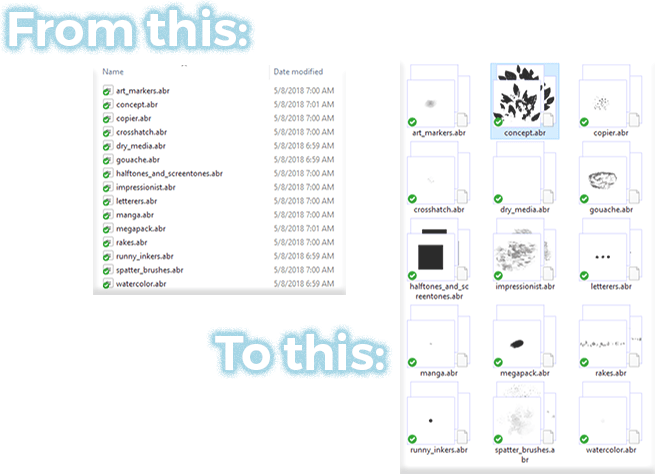

Because Argus allows you to see inside the brush, pattern, shape, or style file WITHOUT loading it into Photoshop, you’ll no longer feel like your looking for a needle in a haystack or searching for the missing piece of the puzzle.

Less time searching means more time working to meet your clients needs. And an increase in efficiency translates to an increase in profitability.

Photoshop loads lightning fast when you run with only the assets you really need installed.

Argus Preset Viewer works like magic. It’s not actually software, and once installed, there is nothing to run. Activate your preview pane and voila! See inside just like magic.
Originally developed in 2014, Argus Preset Viewer has become an indispensable tool for many Photoshop users.
I find the Preset Viewer to be one of the handiest things to have, especially if you do any painting and artistic work in Photoshop. I use it everyday! And you cannot beat the price.
Thank you so much for this. It was exactly what I needed. LOVE ARGUS!
Great video, I’m a happy user of Argus Preset Viewer and since it’s such a transparent program, it’s great to show how it works so that everybody gets it. My life has been so much easier since I have your cool product! Thank you!
We LOVE Argus! Best $10 I’ve ever spent. It’s so simple, you forget it’s there. I hate when I get on a computer that doesn’t have it, and can’t see my thumbnails. No starting up programs, no loading folders, just do what you usually do, and ta da!
The program is not an executable application, but rather an extension. It adds functionality to your Windows File Browser that allows you to see previews of Photoshop presets. Once installed, there is no software to run.
In order to see the previews of your presets, begin in Windows File Browser on the View tab, select Medium, Large, or Extra Large icons. The thumbnail for the files will change to previews. To see a more detailed preview, make sure the Preview Pane is activated. If you have installed the software and have selected an appropriate icon size and still can not see the previews, restart your computer to finish the installation. This should resolve the issue.
Sorry for your frustrations. Please send a screenshots of:
your Adobe Photoshop>Presets>Brushes folder with the view tab showing
the Argus Preset Viewer installer with your serial code
then we will help you troubleshoot further.
We are here to help!
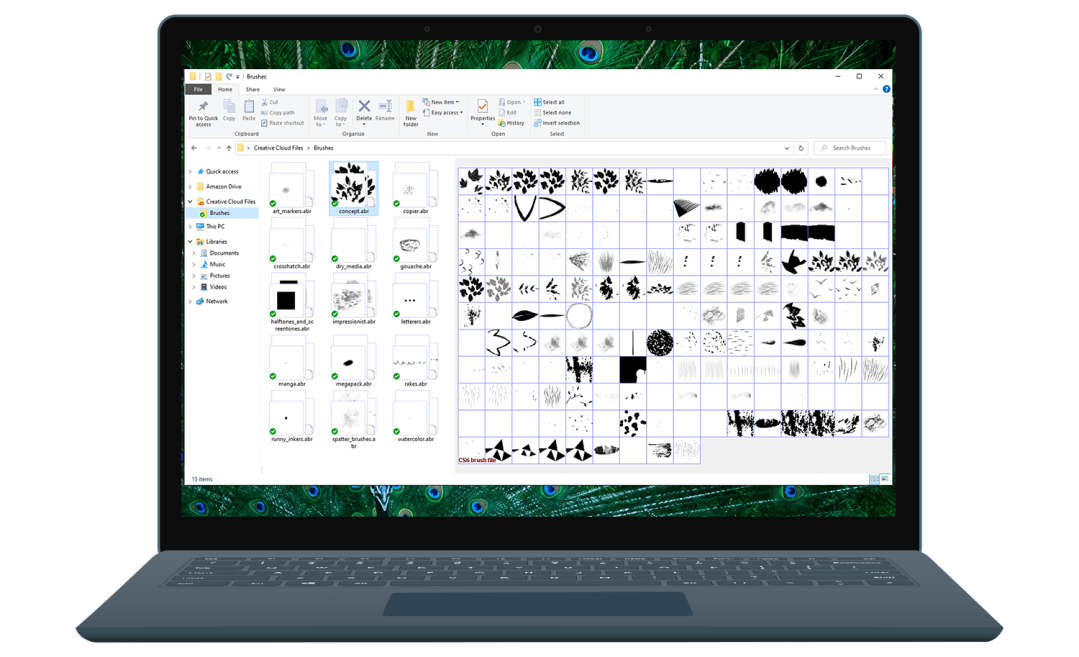
Experience Argus for yourself with Argus Lite – our free trial product. Argus Lite adds previews of Custom Shapes (.csh) files to Windows File Explorer. Subscribe to our newsletter to get Argus Lite for free.